
It’s been a few weeks since the first phase of Guest Relationships launched, and you might have noticed that it’s recently become available in our Seating feature too.
In a nutshell, Guest Relationships empowers you to add another layer of detail and insight to your guest profiles and guest lists by allowing you to define the relationships between your guests. With this new release, you can apply that extra level of guest insight to your seating charts as well.
Now seemed like a good time to tell you more about this new phase of Guest Relationships, answer some of the questions you’ve been asking most frequently, and share some tips and tricks on how to ensure you’re getting the most out of the feature. In this guide to Guest Relationships, we’ll also point you in the right direction of deeper insights and more detailed support, so you can maximize the potential of the tool to help you deliver the best experiences for your guests.
Guest Relationships - now in Seating
Our Seating feature is designed to help you create dynamic seating charts. Now that Guest Relationships is live in Seating, you can view the relationships you’re now able to build into your guest profiles and utilize them to build more considered seating charts that will help take your events to the next level. By using Guest Relationships with Seating you can view exactly which guests are related, and how, as well as where they are seated at your events. You can even create printable seating charts with lines clearly demonstrating which guests are connected.
Learn more about Seating with Relationships and how to view your Guest Relationships with Seating in the Help Center. We’ve also added an introduction to the on-demand Guest Relationships webinar. This short (25 minute) but detailed webinar provides a brilliant overview of Guest Relationships, with information on use cases, instructions on how to use the tool, and more.
Frequently-asked questions
Now for some FAQs. These are some of the questions that have popped up most often on our support channels, and during the live webinar sessions we ran when Guest Relationships first launched. For a deeper dive into the specifics of using the tool, this FAQ about Guest Relationships article in the Help Center provides a great overview.
Can I relate guests from different guest lists?
Yes, you can relate guests from different guest lists, but the guest lists must be from the same event.
Can I relate guests from different events?
No, you can only define relationships between guests that are part of the same event.
Can I relate multiple guests to one person?
Yes, you can relate as many guests to each other as you need, and you can give whichever title to the relationships you choose. One point to bear in mind is that a guest can only have one relationship with another guest: at least when using this zkipster feature! Therefore a guest can’t be defined as both another guest’s spouse and their co-worker; they must be defined as having one relationship or the other.
To use Guest Relationships, what information/columns do I need to include in my spreadsheet when uploading a guest list to zkipster?
Please be sure to add both External ID and Relationship columns to your spreadsheet in order to relate guests in your event. The External ID serves as the unique identifier for each guest and is used to define that guest's relationship to other guests within the same event. The Relationship column is where you can define the relationships between your guests: spouse, co-worker, PA, agent, manager, and so on. Here's how to account for Guest Relationships in your guest list spreadsheet.
What else should I bear in mind when using External ID and Relationships tags?
If a particular guest isn’t related to any other guests within your event, you can leave those spreadsheet columns blank. The External IDs for guests only need to be unique to a specific event (so you could reuse them for future events), but they must be unique across all the guest lists for a specific event.
That concludes our quick guide to Guest Relationships, but there’s plenty more where this came from.
Read more answers to FAQ about Guest Relationships and an introduction to Seating with Relationships, delve into all the Guest Relationships Help Center articles, and watch the on-demand Guest Relationships webinar.

THE EVENT MANAGEMENT PLATFORM FOR THE WORLD'S BEST EVENTS
Sign up for a free test drive and discover why event professionals like you choose zkipster to power their events.
GET STARTED
























