Event attendance tracking is the fastest way to discover what your offline events are doing right — and what they could be doing even better.
Anyone can take a headcount, of course, but true attendee tracking goes a step beyond. Top event planners use sophisticated methods to identify everything from new ways to boost their return on investment (ROI) to opportunities to expedite check-ins.
There’s more than one way to track attendance, but it’s not always obvious which is best for your event. Here’s an overview of the benefits you can expect once you start tracking attendance data, plus a comparison of different event tracking methods. We’ll also talk about what features to look for when choosing a tracking app.
The benefits of tracking event attendance
The real magic of tracking attendance is how much it can teach you about the success of your event: peak arrival times, early departure patterns, average length of stay, cost per event attendee, and year-over-year comparisons, just to name a few.
Our zkipster guest list management app system puts such exceptional data at your fingertips, you’ll have everything you need to create luxury experiences for your guests. Let’s take a closer look at how your events will benefit.
An elevated guest experience
Every event planner wants to host events their guests will never forget, and tracking attendance makes that possible.
It can tell you far more than how many people showed up. Attendance data can also reveal opportunities to streamline the event check-in process and reduce lines and wait times, which can go a long way toward elevating the guest experience.
A richer understanding of guest behaviors
Tracking can help you understand guest behavior and participation, revealing what sessions or activities successfully engaged them. For your most esteemed audience, you can track VIP preferences to create better personalization opportunities for them.
Behavioral data illuminates the complete event experience: how attendees perceived your event, where you succeeded, and where you fell short.
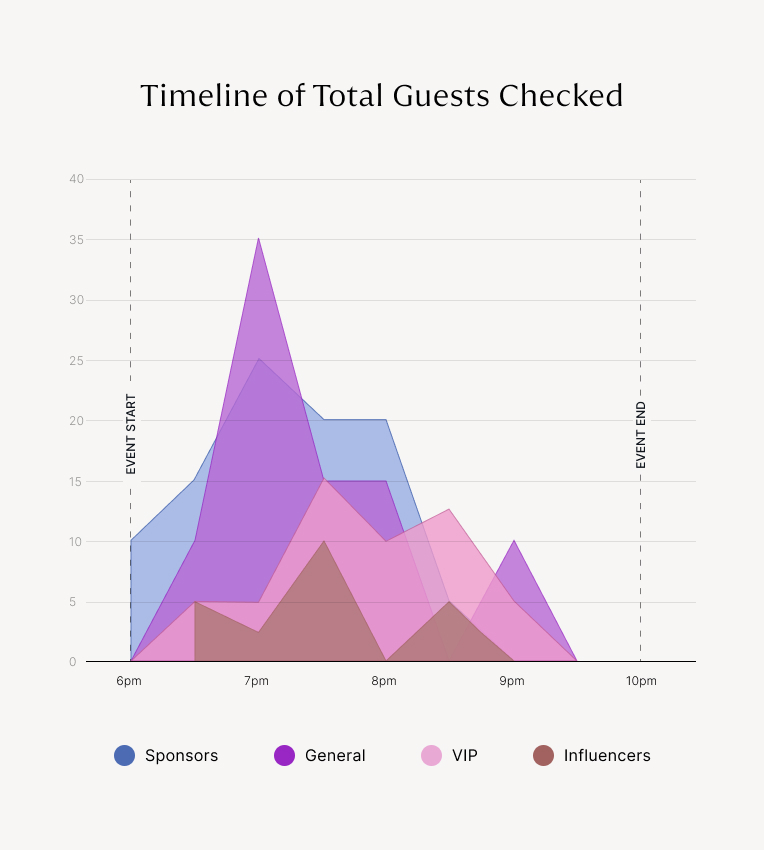
A precise measurement of your event’s ROI
Attendance tracking gauges your ROI so you can share meaningful financial feedback and insights with your sponsors.
As the organizer or host, you can use this event data to improve resource allocation, sharpen your estimated cost per attendee, and accurately calculate your budget. Knowing whether you need to reduce vendor expenses or increase ticket costs, for example, can also help you meet your KPIs — and make your next event more profitable.
New ways to improve future events
The more insight you gain into guest behaviors and engagement levels, the deeper your understanding of how you can improve future events. You might notice unexpected correlations, such as how weather conditions impact engagement, or uncover surprising patterns about how room layouts influence guest movement.
Knowing the peak moments when guests use amenities like coat checks or coffee stations can tell you how many staff members or resources you need at certain times. Ultimately, data analysis reveals opportunities for improvement that more traditional planning methods might not make so obvious.
Related: Case study: How zkipster sets the standard for Software-as-a-Service at the European Tour group
The best ways to track event attendance
You don’t need to be a data analysis expert to start tracking event attendance. In fact, all you need is a powerful tool or method, which we compare below.
Event attendance tracking software
Event attendance tracking software like zkipster is the most dynamic way to track event attendance, which is why so many industry experts trust it.
It provides instant attendance data, integrating details from event check-ins and registrations to post-event communications and feedback. zkipster’s premium software allows you to make real-time changes to your event that immediately improve the attendee experience. For example, if you notice session attendance is suddenly dwindling, you can rethink your approach and make changes on the spot.
Tracking software is the most powerful way to collect and analyze event attendance data, so you can immediately improve your current — and future — events. Use our sleek pie charts and graphs to bring your event performance to life, then share them with stakeholders so you can work together to ensure the next event exceeds expectations.
Another benefit of using event attendance tracking software? It makes it easier to nurture guest relationships, providing complete visibility over your pre-event and follow-up communications across all platforms.
Learn more: 7 questions to ask when choosing event management software
QR codes and barcodes
You can also track event attendance by printing barcodes or QR codes on custom attendee name badges or tickets, which guests can scan via a mobile app.
Set up self-check-in kiosks or hire staff to scan barcodes at various checkpoints and entry points within the event space. When used with self-check-in kiosks, barcodes and QR codes can significantly reduce wait times and eliminate long lines to boost the guest experience.
If you opt for QR codes, consider designing micro QR codes that complement, rather than distract from, luxury invitations and other event marketing materials. When you use zkipster to generate QR codes, you can format the code size as it appears in your zkipster event email and all the data contained within it.
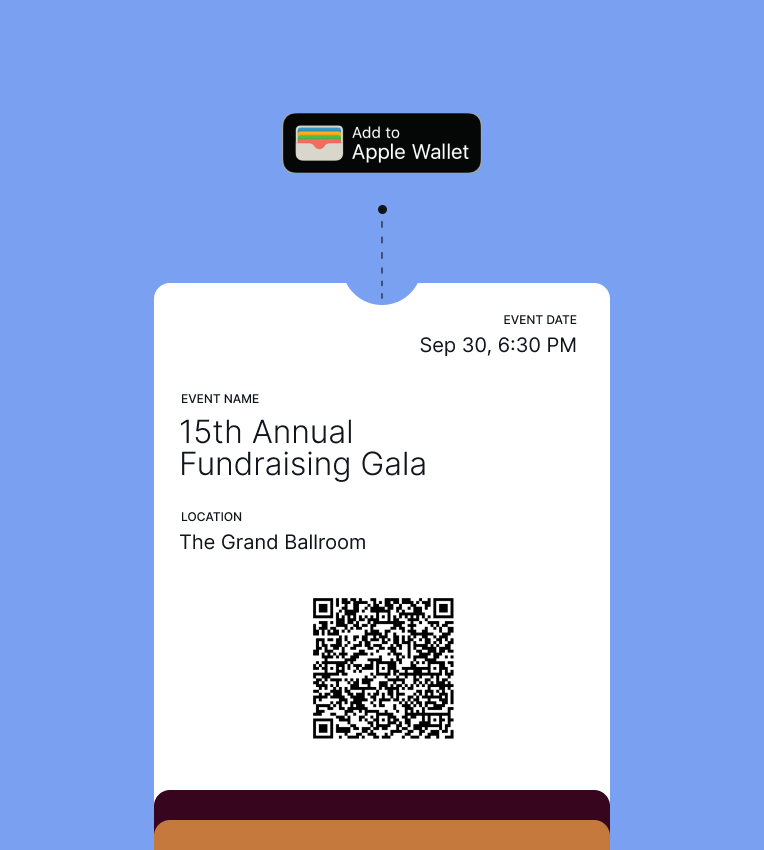
RFID bands and swipe cards
Wristbands with an RFID chip and badges that double as swipe cards are fantastic ways to streamline your event attendance tracking. Both can efficiently track the comings and goings of guests, making them especially useful for corporate gatherings, trade shows, conferences, and other high-volume events.
Bands and swipe cards provide real-time data, are easy to use, and are scalable for large events. They’re also a digital solution that eliminates any need for physical tickets and barcodes. Of course, it’s best if the components can be reused or recycled, which will minimize the environmental impact of your event.
Wearable event tech can make it easier to monitor traffic at your event, providing better access control to designated areas. It’s possible to recreate this with the zkipster guest management system by creating multiple guest lists that denote different guest statuses at check-in. Options for color-coded and custom fields ensure that only a limited number of attendees can access VIP or restricted areas.
Social media analytics
Analyzing social media engagement won’t provide much personal data about your guests’ behavior, but it’s an excellent way to see what they’re posting online about your event. Create a unique hashtag for your event and share it with your guests to centralize the conversation online.
Social media monitoring offers real-time data about what attendees are saying and experiencing during the event. However, since some guests may not post during the event, remember that you might be seeing a skewed representation of the guest experience.
Facial recognition software
Facial recognition software can strengthen security for event planners, hosts, organizers, staff, and guests. It can also be a powerful way to track attendee engagement, behaviors, and experiences.
The downside? Facial recognition software might raise privacy concerns among your attendees.
If you don’t want to court controversy or prefer a more lo-fi approach, face sheets are a wonderful alternative. These documents usually include the person’s name, photo, and essential info, including what organization they’re associated with and how to pronounce their name.
At a minimum, we recommend creating face sheets for VIPs and anyone else you consider a key guest.
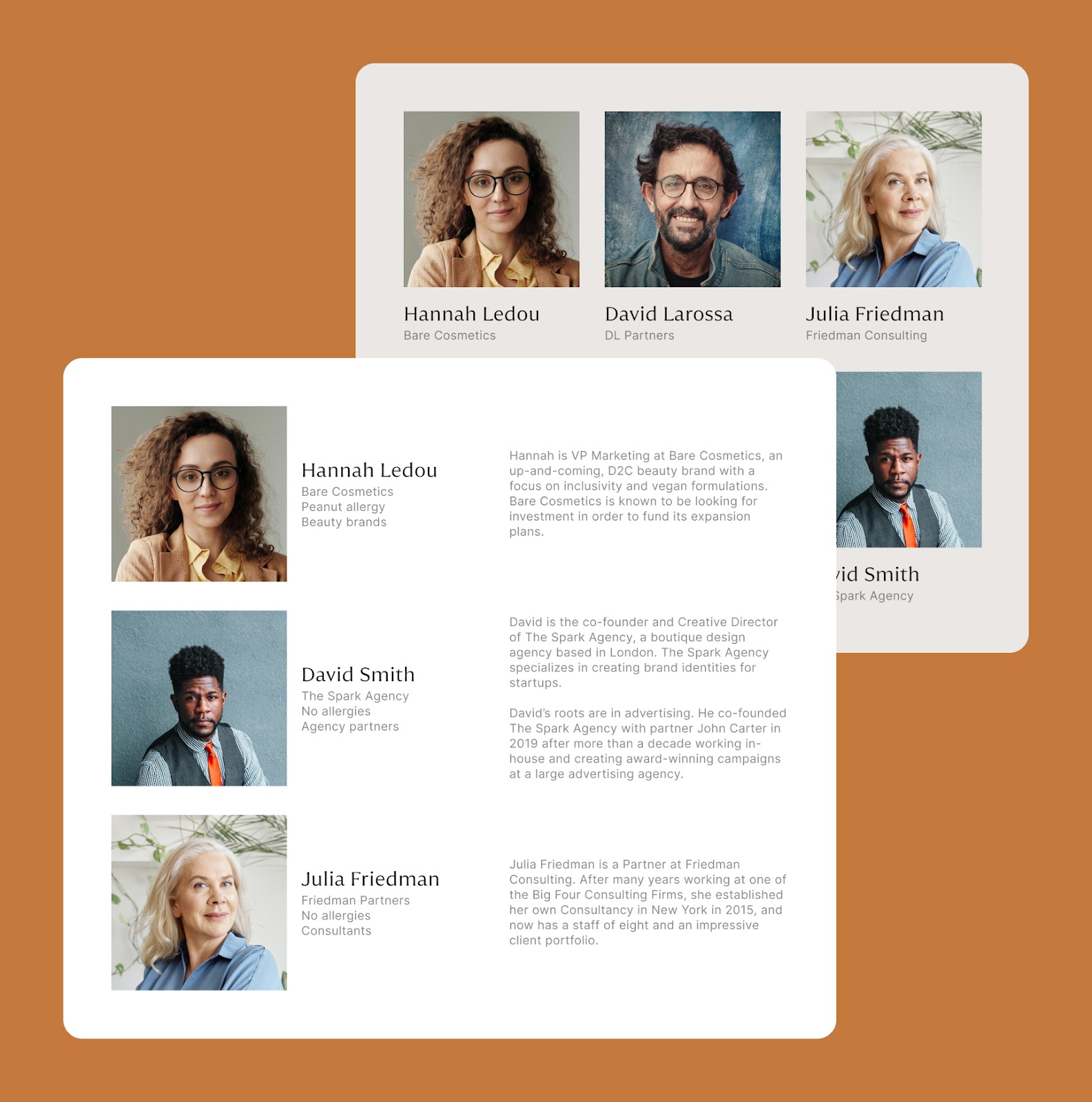
Manual check-in
Manual check-in is a low-tech, inexpensive way to track people entering your event, but can also be time consuming. This option is most acceptable for small events but isn’t recommended for large or luxury experiences.
There are several reasons why manual check-in can be problematic for event management. Sign-in sheets are prone to human error and prevent you from tracking metrics in real time.
It’s also a cumbersome process, since someone has to manually enter the check-in data into the spreadsheet after the event. During the event, this slow approach to reporting can also lead to long lines and unhappy guests.
If you go with manual check-in, it’s helpful to use a spreadsheet (such as Excel or Google Sheets) to do it. Unfortunately, the only real-time data it can give you is the number of people who have checked in at a given time.
You might like: A 9-point event safety plan to protect your guests
Choosing an event attendance-tracking app: best features
Thinking about using an app to simplify your event attendance tracking? Before you buy, here are the top features to look for.
Ease of use
When choosing an event attendance tracking app, make sure it’s user friendly and compatible with iOS and Android devices. The easier it is for everyone to use, the better the guest experience (and the more time you and your team can put towards other event-planning tasks).
Self-check-in capabilities
Choose an app allowing personalized event registration and quick self-check-in with kiosk mode, offline mode, and/or QR code scanning. Offline mode is key in case WiFi is unavailable during check-in.
Real-time data
Select a tracking app that lets you view live updates, track guest arrival times, and track session engagement during the event. Monitoring these details during the event makes it easier to shift gears and re-strategize when necessary.
It’s also best to choose software that offers real-time tracking before the event. For example, with zkipster you can track RSVP progress, check confirmations and invitation declines in real time, and receive email notifications when specific guests accept or decline.
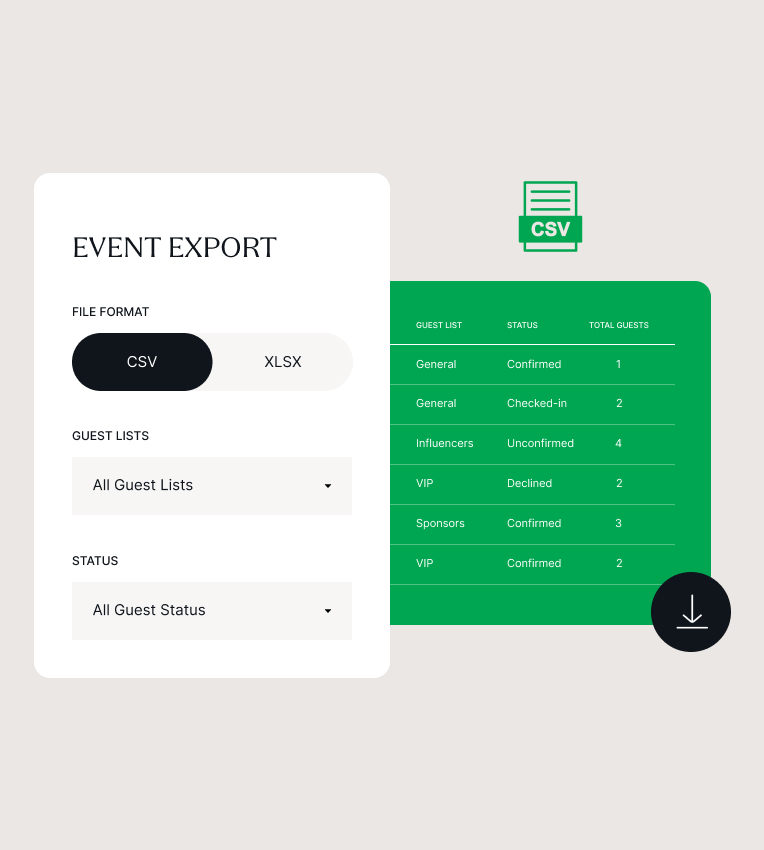
Post-event analytics
The best attendance-tracking apps generate shareable, visually pleasing data reports, which you can use to measure your event’s success and ROI. Post-event analytics are crucial — with them, you’ll have all the insights you need to plan unforgettable soirées.
Other features that make event planning easier
Some attendance-tracking apps are limited to basic features, while others offer supreme functionality that simplify event planning from beginning to end. Choose software that lets you not only track attendance, but also create and send invites, arrange seating charts, communicate with guests before and after the event, and so much more.
Attendance tracking can transform your offline events from good to extraordinary. When you capture live data during your event, you can instantly make adjustments that enhance the guest experience, whether it’s restocking beverages before they run out or opening additional check-in lines.
Of course, the real beauty of event attendance data becomes clear when you use it to discover insights after an event. Understanding how people moved through your venue, which sessions drew the most engagement, and when attendance peaked gives you incredible insights into how you can make your next event even more stunning than the last.
With its real-time data and post-event insights, event attendance tracking software like zkipster is the most modern and effective way to make every event you plan a smashing success.
Up next: How to plan an elegant gala dinner
Featured image: The CPHFW AW24 Official Dinner at Vega in Copenhagen, Denmark. Photo by Astra Marina / BFA.com ⓒ BFA



