
The group email thread that never ends. A single weeks-old client email that needs to be tracked down.
We can probably all agree that one of the biggest time sinks from productive work is time spent stuck in your email inbox. Keeping up in the event industry requires constant communication with your team, clients, prospective clients, vendors, venues - the list goes on. This can lead to those dreaded days of playing catch-up with emails and feeling like you still got nothing productive done.
Does it have to be that way? Not really.
In fact, there are a ton of tools you can use to streamline your email workflow for different tasks, from communicating with your team, to keeping your inbox organized, to actually writing more effective emails. We handpicked the best solutions for five common email management problems:
Writing more effective emails
Tool: Boomerang
Time saved on: Manually sending emails at just the right time, sending ineffective emails that don’t get replies
Sometimes you write the correct information but it just reads flat. Or you finally get the email down and are ready to hit send - but it’s 3am. Other times you craft the perfect email but never get a reply, and forget to follow up in time.
With Boomerang, you can schedule your emails in advance, which is great for getting into your clients’ inboxes at optimal times.
The app will also notify you when the recipient has read your email, which puts you at ease and also helps to know when it’s time to send a follow up.
And even if you've heard of Boomerang before, you might not know it does this: it uses artificial intelligence to help you write better emails. It’ll tell you where to improve your tone, length, subject line, and question count (to name a few) making sure your writing is on point and optimized for getting a reply before you even send it out.
Simplifying team communications
Tool: Missive
Time saved on: Convoluted email threads between your team that get bigger and bigger
Do you ever feel like half the time you spend on emails is just forwarding/replying to/bcc’ing messages to your team, and untangling the results?
Well, you're definitely not alone. We've all seen the event team that can push the usefulness of an email exchange to its limits.
Missive is the answer to teams who need a better way of communicating through email. It transforms your inbox into a tool more like Google Docs, that lets you create chat threads on emails with your team, invisible to clients, tag specific people to reply to a message, and other features that you won’t believe you lived without once your team starts using them.
Keeping the right people in-the-know helps with everyone’s workflow, especially when you’re not spending your time emailing back and forth for tweaks and questions about the one guest with all the dietary restrictions in the book.
Preventing important emails from getting lost in your inbox
Tool: Sortd
Time saved on: Tracking down critical emails, wrestling with obtuse email sorting systems
Sortd, described as “the holy grail of email and task management” by one reviewer, is a clever and incredibly simple tool that works as a part of your Gmail inbox (but doesn’t replace it), and lets you sort emails into custom lists by dragging and dropping.
Need to group all the conversations with contractors into one list? Done. How about a list for clients and guests who need a little extra attention? Done. Sort emails that need immediate attention separate from emails you can reply to next week? Done and done.
Our favorite part of the tool is that it easily integrates with however you work using Gmail already, and just makes it smarter and faster.
Putting a stop to endless meeting scheduling
Tool: Calendly
Time saved on: Playing a guessing game of what meeting time works for two busy professionals
Calendly is a simple but effective tool that takes meeting scheduling out of emails and into a clean and professional web app where you mark your available times (or let it determine that from your calendar), and anyone you give the link simply picks the time that works for them as well, no account needed. Simple as that. Plus, it helps send the right message to clients and contractors that you're on top of your time management.
Correcting the mistakes that are bound to happen
Tool: Gmail’s undo feature
Time saved on: Putting out fires
Sent an invoice to Robert the guest instead of Robert the caterer? Noticed that you just wrote that your event is happening in "the most beautiful hostel" in the city instead of "hotel" right as you clicked send?
We’ve all been there. Luckily, Gmail has a built-in solution that allows you to undo a just-sent email for a short amount of time. Here’s how, according to Google:
- On your computer, open Gmail.
- In the top right, click the Settings gear and then 'See all settings' in the dropdown.
- In the 'Undo Send' section, check the box next to 'Enable Undo Send'.
- In the 'Send cancellation period' section, set the amount of time you want to decide if you want to unsend an email.
- At the bottom of the page, click Save Changes.
And just like that, you have a simple safety net whenever you click send.

Now that you've solved your email management problems, why not solve your event management problems too? Find out about the powerful features zkipster provides here, and sign up for a free test drive here.

THE EVENT MANAGEMENT PLATFORM FOR THE WORLD'S BEST EVENTS
Sign up for a free test drive and discover why event professionals like you choose zkipster to power their events.
GET STARTED
























