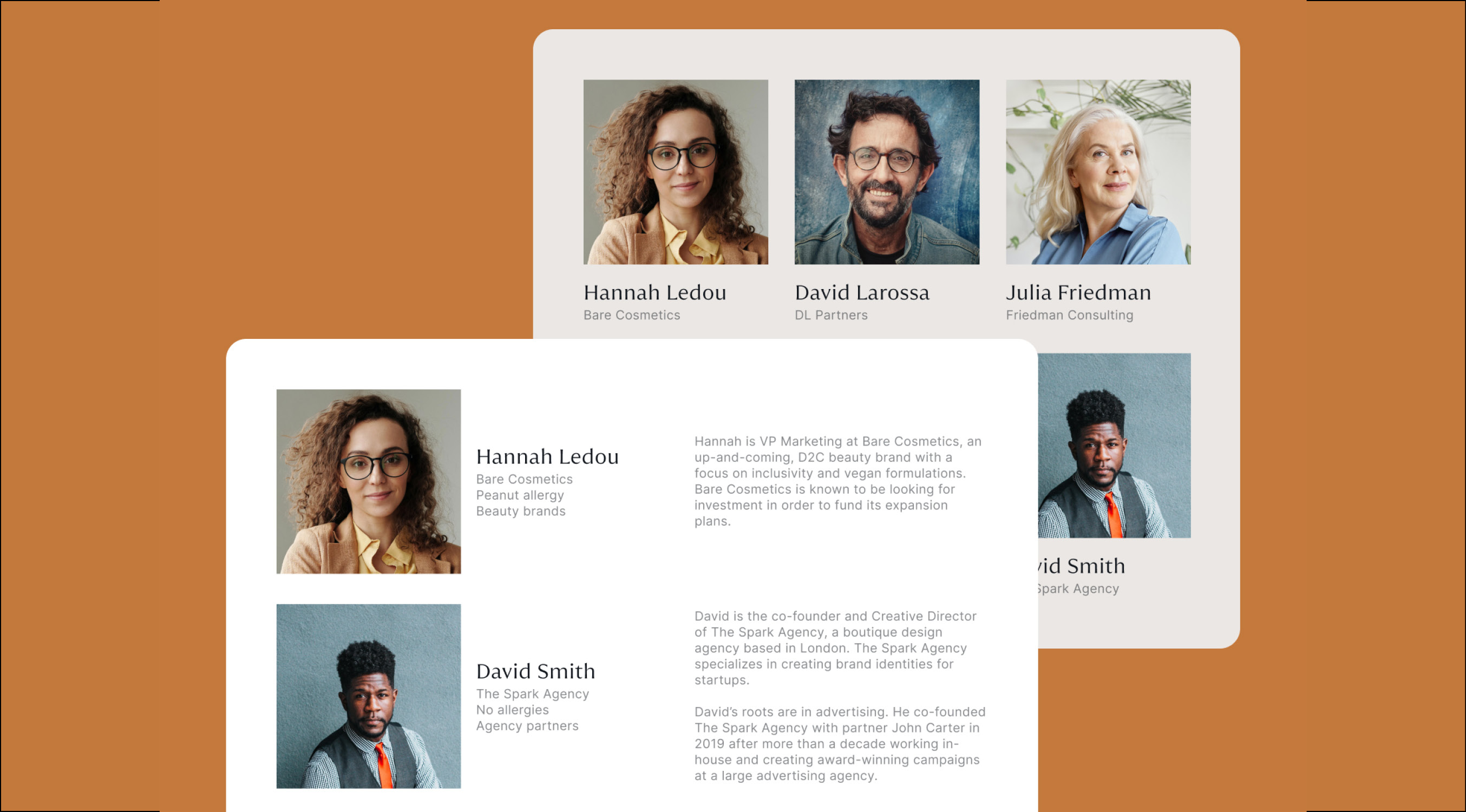Sick of spreadsheets for planning your events? You’re not the only one. There’s a growing number of professionals in every industry who are shifting away from the use of traditional spreadsheets and favoring more specialized alternatives.
If you’ve already used zkipster, you’ll understand the value of a modern alternative to spreadsheets for your guest management. But, as important as the guest list is, there are a lot of other areas where you may still be tied to spreadsheets.While generic spreadsheets will probably always exist, a new generation of specialized tools that contain spreadsheet-like features are currently emerging. These (principally) cloud-based tools are more targeted at the specific needs of event planners and professionals and offer a faster, more powerful, more effective way of planning your work.Let’s see how four popular alternatives to spreadsheets can be used for events.
1. Organize event spaces and vendors with Airtable
Airtable is a cloud-based tool that is like a spreadsheet you can deeper details to, and link types of data from one section to another with ease.Say you were running an event with multiple seminar rooms. In one tab you might include information about each of the spaces, such as seating capacity and equipment. In another tab, you might include information about different seminars. In another tab again, you might include details on the speakers, or equipment you need to buy. Airtable is a step up from a traditional spreadsheet for this because it allows you to tag or associate data with different elements of your sheet, so you or your team can easily work with many types of data in one place.
2. Manage large numbers of event staff with Tempus Resource
Tempus Resource is a cloud-based platform that allows you to build up a picture of the number of resources you plan to use during a project, while also accounting for their individual cost and availability. It also allows you to perform ‘what if’ analysis, where you can model the effects of different resource deployments.Say you were running a five-day event employing hundreds of temporary and permanent staff. Using Tempus Resource’s spreadsheet-like interface, you could quickly populate a staff list, describing the number of resources available for different roles at your conference. You could then visualize if you have too many staff at your guest check-in desk, or see if there are not enough employees available for cleaning duties - and then re-deploy staff schedules correspondingly.
3. Organize event to-dos with Trello
Trello is a cloud-based tool that is like digital post-it notes combined with a spreadsheet. With it you can divide your projects up into a series of stages, assign tasks to different individuals, and tag these according to progress. External collaborators can be given access to the Trello board, making it much easier to work together than using a traditional spreadsheet.For example, if you need a clear central location for all event-day to-do tasks organized by category and assigned to each member of your team, Trello can be a great option. At its most basic, Trello boards are divided into ‘to do’, ‘doing’ and ‘done’ lists, but just like real post-its, you can easily expand that into whatever other categories you need from "Venue Setup" to "Check-In Staff Management".
4. Share key internal event info with Coda
Coda provides a single environment for writing, planning, collaborating and organizing notes, documents and spreadsheets. No matter the size of your event, you're bound to build up tons of lists, notes, guidelines, and other info it can be useful to share with your team in a structured way.Unfortunately, if all this is stored in a traditional spreadsheet, it becomes almost impossible to navigate - if you can even fit it into one spreadsheet intelligibly! Using Coda, your different team members could easily find all relevant resources in a centralized spot.For instance, your sales team could update a sheet within Notion that details your current sponsorship targets. A designer could add assets like logos and RSVP designs. Rather than dealing with hundreds of spreadsheets to corral general knowledge, all this event planning information is neatly organized in one place. Better yet, using different formats like sliders, cards, and tags, each team can use tools that fit their contributions.Len Williams is a UK-based freelance writer who covers tech, engineering, energy and other technical topics.